When should Dither be applied?
a: when going from a higher sample rate to a higher sample rate
b: when going from a higher sample rate to a lower sample rate
c: when going from a lower sample rate to a higher sample rate
c: when going from a lower sample rate to a higher sample rate
Track width (for the Mix window) can be changed from the ___ menu.
a: option
b: view
c: edit
b: view
Which of the following statements about Elastic Audio is TRUE?
a: rendered processing mode is more demanding on CPU resources than real-time processing mode
b: rendered processing mode is less demanding on CPU resources than real-time processing mode
c: rendered processing mode is not demanding on CPU resources with real-time processing mode
b: rendered processing mode is less demanding on CPU resources than real-time processing mode
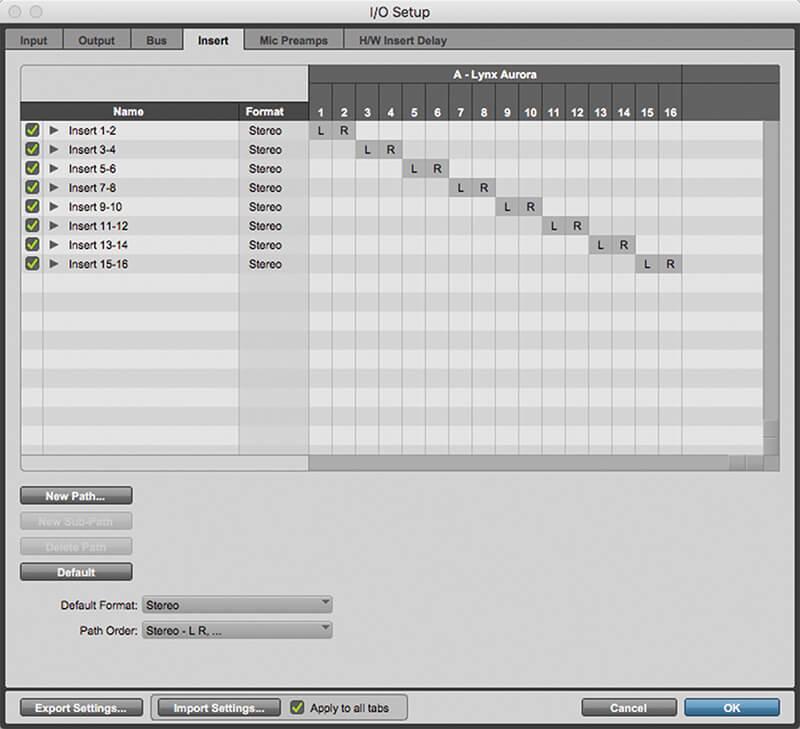
Refer to the image. The view shown in the column labeled "???' in the screenshot is called
the I/O view
Master Fader track types can be used to
a: main mix
b: sub mix
c: headphones mixes
d: submix and other routing applications
e: all of the above
e: all of the above
Changes made in the Real-Time Properties Floating Window may be applied to what elements of a Pro Tools session?
a. MIDI TRACKS
b. INSTRUMENT TRACKS
c. MIDI CLIPS
d.
all of the above
e. A, B and C
e. A, B and C
at is required in order to play video in Pro Tools?
a: disabling the video engine
b: enabling the audio engine
c: enabling the video engine
d: disabling the audio engine
c: enabling the video engine
Which of the following are ways to delete Warp markers from clips that have Elastic Audio processing applied?
a: Option-click/Alt-click on a Warp marker w/ grabber tool
b: Double-click w/ grabber tool,
c: Select across the markers
w/ selector tool in WARP (not ANALYSIS view) and press Delete
d: Double-click w/ selector tool
e: all of the above
f: a,b,c
f: a,b,c
Which of the following timescales is tick-based?
Bars|Beats
Which of the following are ways to edit a fade after it has been applied?
a: Double-click on the fade graphic with the Grabber tool to
re-open the Fades dialog box.
b: Trim the fade with the
Trim tool to make it longer or shorter
c: both a and b
c: both a and b
Which of the following modifiers can be used to add a new audio track to your session by double-clicking?
a: Command
b: Shift
c: Option
d: Control
a: Command
True or false: a session's customized I/O settings can be saved on the Pro Tools system for use in later sessions
true
Refer to the image sequence. To set the Pre-roll and Post-roll with the Selector tool (as shown in the screenshots), what modifier would you hold while clicking before/after the section
a: shift
b: option
c: control
d: command
b: Option
The Rulers can be accessed from the ____ menu
a: view
b: command
c: shift
d: control
a: view
A Clip Group can be created by first going to the ____ menu, and then choosing "Group"
a: edit
b: window
c: clip
d: option
c: clip
The metronome click can be enabled (or disabled) from the ____ menu
a: edit
b: window
c: clip
d: option
d: option
Based on the screenshot, what will be the effect when the "Apply" button is clicked?
The session tempo will gradually increase from 115 BPM at Bar 9 to 135 BPM at Bar 11
Which tool will be active when positioning the smart tool in the center of a clip in the top half of the track?
a: selector tool
b: grabber tool
c: either a or b
a: selector tool
Refer to the image sequence. To move the playback range to a new location while keeping the same length (as shown in the screenshots), what modifier would you hold while dragging a timeline in or Out point
a: edit
b: window
c: clip
d: option
d: option
Refer to the image. What does the icon in the upper right corner of the clip indicate?
the clip has been warped with Elastic Audio
Refer to the image. What would happen to the pictured MIDI clip if the session tempo were increased (keeping the default time base for the track)?
a: midi clip would move earlier on the timeline
b: midi clip would appear later on the timeline
c: midi clip will appear shorter on the track
d: all of the above
e: a and c
e: a and c
When using Elastic Audio, which of the following are ways to apply pitch transposition?
Select the Clip, go into Clip > Elastic Properties, and adjust the Pitch Shift settings at the bottom of the window
Refer to the image. What kind of Elastic Audio markers are represented by the solid black lines with the triangles at their base in the screenshots?
warp markers
Which of the following are ways to improve the quality of elastic audio processing?
a: Delete unnecessary Event markers
b: Lower the Event
Sensitivity to eliminate false Event markers
c: Switch to
the X-Form processor on the track
d: all of the above
d: all of the above
Refer to the image. Which key can you hold to select the contiguous range of clips in the Clip List, as shown in the screenshot?
a: control
b: command
c: option
d: shift
b: command
Refer to the image. the click/countoff dialog box (shown below) can be accessed from the
setup menu
Which of the following is not a type of Time-Based Effect?
Expander
<span>What is the tick value of 1/8th note?</span>
480
Refer to the image. Which of the following best describes the action illustrated in the screenshots?
a clip group is selected and ungrouped.
Automation breakpoints can be edited in all of the following ways, except?
locked
Pro Tools lets you automate the following controls in real time during playback
a. Volume, mute and pan controls on Audio, Aux, MIDI and INST
tracks
b. Volume Mute and Pan controls on sends
c. Volume
Controls on Master Faders
d. All Plug-in Controls
e. All of
the above
e. All of the above
Which track view lets you manually warp audio on elastic Audio-enabled track?
warp menu

The following screen shot shows what type of track?
Master Fader track
What is the default Thru Instrument setting used for in Pro Tools?
a: allows you to specify a virtual instrument to use when auditioning mid clips
b: when monitoring MIDI input from connected keyboard
c: both a and b
c: both a and b
Refer to the image. Which control would you use to enable tick-based timing on the Bass Track?
Track Timebase selector
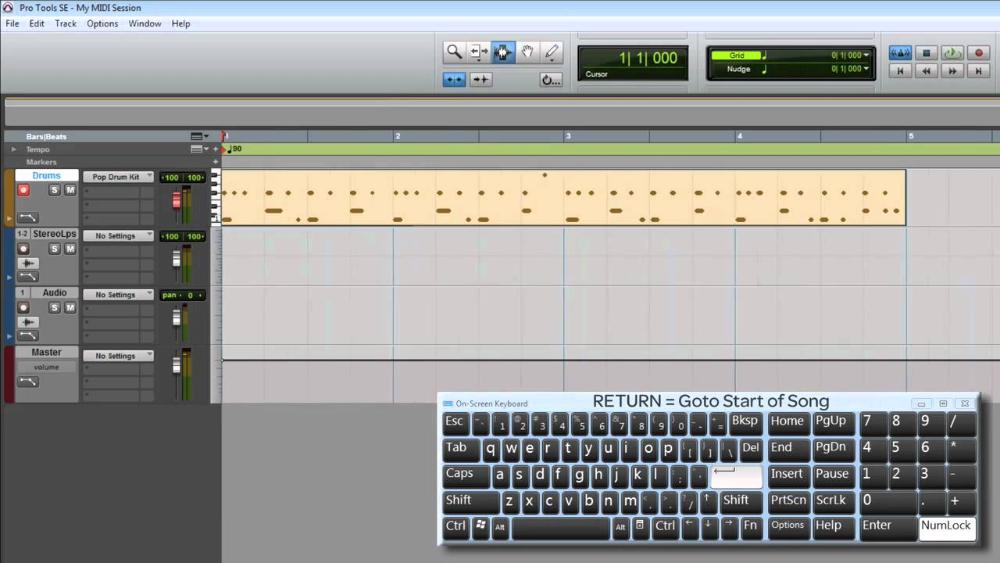
The following screen shot shows what type of track?
Instrument Track
True or false the H/W Buffer Size setting determines the buffer size for tracks in the low-latency processing domain, such as record-enabled tracks
true
Which modifier can you use to ADD an event to a ruler (such as a new Meter change, Tempo change, or Marker)?
a: control
b: command
c: shift
d: option
a: control
Pre/Post Roll can be enabled (or disabled) from the _____ menu
a: view
b: windows
c: option
d: edit
c: option
Refer to the image. Which control would you use to display velocity stalks for the MIDI drums track?
Track View Selector
When selected "Overwrite Files" options in an AudioSuite plug-in's Processing Output Mode selector means that _______
the parent file will be processed and permanently changed
true or false Clicking on the lit "S" indicator at the top of the Edit window will un-solo any soloed tracks in the session
true
Which of the following is TRUE about track groups
groups can be modified to change their membership at any time
which dialog box allows you to set the clock source for your currently connected audio interface
hardware setup dialog box
the workspace browser can be opened from the _____ menu
a: option
b: edit
c: window
d: shuffle
c: window
which of the following import options are available under the file menu in pro tools?
a. Import > Audio
b. Import > MIDI
c. Import >
Video
d: a, b, and c
d: a, b, and c
Refer to the image sequence.The screenshots illustrate MIDI notes being selected and deleted. What track setting is required to preform this action?
Notes view
the I/O setup dialog box can be opened from the ______ drop-down menu
a: view
b: edit
c: setup
c: setup
which of the following are ways to toggle the click on/off when using a click track?
a. Click the Metronome button in the Transport window
b. Choose Options > Click
c. Press the [7] key on the numeric keypad
d: all of the above
d: all of the above
true or false once a clip group has been created, the clips cannot be ungrouped
false
true or false the default color coding that Pro Tools applies to tracks is alphabetically by name
false
Refer to the image. According to the screenshot, how many tracks are currently displayed in the session?
three
Which key can you hold to select/deselect non-contiguous clips in the Clip List?
a: control
b: command
c: option
b: command
Which of the following is NOT true of inserts?
inserts are switchable between pre- and post-fader
Which of the following can affect the Mix attributes that are linked for a track group?
a: setting selected under the attributes tab
b: under the globals tab
c: status of the follow globals checkbox
d: a and c
e: a, b, and c
e: a, b, and c
The Input Quantize window (shown below) can be accessed from the _____ menu
a: options
b: edit
c: event
c: event
The Real-time properties view in the Edit Window applies to which of the following?
a: instrument tracks
b: midi tracks
c: all of the above
a: instrument tracks
b: midi tracks
c: all of the above
Quantizing Elastic Audio events will do which of the following?
a: Quantize selected material on both sample-based and tick-based
tracks
b. Promote Event markers closest to the quantize grid to
Warp markers
c. Quantize Warp markers closest to the quantize grid
d: all of the above
d: all of the above
What is required in order to loop the displayed clips to create a repeating 4-bar pattern?
the clips must be combined into a clip group and then looped
To display the Tempo or Meter ruler in a session without using the main menu, which control would you use?
Ruler View Selector
Unlike inserts on Audio tracks and Aux Inputs, inserts on Master Fader tracks are always...
Post Fader
Which Pro Tools Automation mode enables you to easily write automation on small sections of volume automation, returning to reading existing automation when you release the fader?
a: write
b: touch
b: touch
true or False The Fade dialog box (shown below includes controls for auditioning and previewing fades before you apply them
true
Refer to the image. What is indicated by the square cursor in the screenshot?
A crossfade is being created using the Smart Tool
Which of the following are ways to navigate through MIDI notes on a track?
Press the TAB key and Press the LEFT/RIGHT ARROW keys
How can you quickly adjust the timing of specific individual notes of an audio clip, leavings other unchanged?
Apply quantization with Elastic Audio
Which of the following is true of Expanded view mode?
It provides access to send controls across all tracks
How can automation be copied from one type and pasted to a different type (such as from a Volume graph to a Send Level graph)?
by using standard "Copy" and "Paste Special commands"
TRUE or FALSE Elastic Audio pitch transposition can be removed at anytime without degrading audio quality
true
When active the suspend button in the automation window does which of the following?
Suspends writing of automation on all tracks
Which of the following are ways to delete MIDI notes?
a: Select the note with the Grabber tool and press the Delete key
b: Option-click on each note with the Pencil tool
c: Double-click on each note with the Pencil tool
d: all of the above
d: all of the above
what is the difference between the "Input Quantize" function and the "Quantize" function
"Input Quantize" is applied during the record process; "Quantize" is applied to existing material on a track
Based on the displayed Send window, which of the following is true?
The send is in Pre-Fader mode
Which of the following are available drag-and drop destinations when importing audio files from a Workspace browser?
a: the clip list
b: An existing track
c: The Track List
d: b and c
e: a, b, and c
e: a, b, and c
A clip group is
a collection of audio, MIDI, or video clips that is grouped together to facilitate selection and manipulation
true or false audio clips can only be quantized on tick-based tracks
false
What is the purpose of enabling the metronome icon in a Workspace browser toolbar?
To preview audio files at the session tempo
Refer to the image (intentionally blurred) which of the following areas are available in the Workspace browser Locations pane?
a: sound libraries
b: volumes
c: both a and b
c: both a and b
The display menu is the _____ selector
Ruler View
Which type of automation data offers the highest resolution?
Audio Volume
What is the purpose of MIDI merge mode?
allows you to record MIDI data in layers, adding more notes with each record pass
Which of the following is a possible use of the Edit > Separate Clip > On Grid command?
To create a series of 1/4 note subset clips from a longer whole file clip
What would happen to the pictured audio clip if the session tempo were increased (keeping the default timebase for the track)?
The audio clip would retain its original length and playback speed
The white dots appearing on the black line in the screenshot are called ____
automation breakpoints
what is required in order to play video in pro tools on a secondary display?
a separate connected monitor, HDMI screen, or projector
What is the different between absolute grid mode and relative grid mode?
clips snap to the grid when moved in Absolute Grid model clips maintain their offset and move in grid increments in Relative Grid mode
Which of the following is true regarding the Disk Playback Cache Size setting in the Playback Engine dialog box?
It allows RAM to pre-bugger audio for playback/recording
What will be the result if the Delete key is pressed with the current selection?
The entire first not will remain; the three notes inside the selection will be deleted, and the entire fifth note will be deleted
What will be the result if the Delete key is pressed with the selection shown in the 'Before' Image?
The automation breakpoints will be removed within the selection
The Workspace browser allows the user to _______
preview audio files in context while the session is playing
An existing clip loop can be trimmed in which of the following ways?
a: Using trim tool to add or remove loop iterations
b: using trim tool to trim the length of of the original loop and subsequent iterations
c: using trim tool to trim the lengths of the new loop
d: Both A and B
d: Both A and B
Which Pro Tools Automation modes lets you write automation only to parameters that are manually changed?
a: write
b: touch
c: read
a: write
What does the icon in the lower left corner of Clip A indicate?
The clip represents a clip group
What kind of Elastic Audio markers are represented by the vertical black lines in the screenshot?
Event markers
which tool will be active when positioning the Smart Tool in a top corner of clip?
fade tool
The Fades dialog box includes controls for which of the following?
a: MIDI data
b: fade-in and fade-out curves
c: waveform display
d: a and c
e: a, b, and c
e: a, b, and c
How can you clear the automation across all automation graphs for a track?
with any automation playlist displayed, select across the entire track and press CONTROL+DELETE (Mac) or START+BACKSPACE (Windows)
Which modifier can you use to ADD an event to a ruler (such as a new Tempo change, Meter change, or Marker)
a: option
b: control
c: command
d: shift
b: control
which of the following are ways of rendering virtual instrument data as audio?
a: drag and drop a MIDI clip from instru to audio track
b: drag the MIDI clip from audio track to instu
c: click the track freeze button on an instrument track
d: a and b
e: a, b, and c
f: a and c
f: a and c
to preview a MIDI clip from the clip list, ____-click on the clip
a: control
b: shift
c: option
d: command
c: option
What can be done using mix or edit groups?
Track faders and edit operations can be applied to grouped tracks
What happens when you choose "New Track" from output or send selector in Pro Tools?
The New Track dialog box will will appear allowing you to configure the destination
which of the following groups have member tracks selected?
the drums group
The ______ menu allows the user to choose different display options within the Edit and Mix windows
a: view
b: edit
c: window
a: view
What will be the result if EDIT > CUT is applied to the selection shown in the "Before" image? (DELETE vs CUT)
the automation breakpoints will be removed within the selection, and new breakpoints will be added at the selection boundaries
Pro Tools supports up to _____ different mix/edit groups
104
The ____ in the I/O Setup dialog box lets you specify an Output path to use for previewing from the clip list, soundbase/workspace brosers, the import audio dialog box, and the audiosuite plug-ins.
A audition path selector
True or false: MIDI loop recording can be preformed either by using the Loop Record option or by recording with loop playback enabled, both mothods produce same results
false
when might you see the "HOME" icon on a track playlist?
when cycling through alternate playlists and returning to the material from the main playlist
True or false MIDI real time properties can be applied to volume automation on tick-based auxiliary input tracks
false
which of the following pencil modes can be used to draw automation
a: Freehand
b: line
c: triangle
d: all of the above
d: all of the above
What modifier keys enable you to change the output of all selected tracks simultaneously
Option shift or alt shift
Which tool will be active when positioning the smart tool in the center of a clip in the bottom half of the track
grabber
Which of the following is true of the ALL group?
A: it contains all tracks in the session
B: it cannot be deleted
C: all of the above
C: all of the above
When might the indicated preferences setting affect pro tools behavior?
when recording to a playlist containing pre-existing clips
To select record takes by cycling in audio or MIDI from alternate playlists, hold command shift MAC or control shift windows while while pressing ____
up/down arrow keys
true or false: clicking on the lit "M" indicator at the top of the edit window will clear any muted tracks in the session
false
What is the top pane in the soundbase browser?
tags pane
what process can you use to locate a clip by name in the clip list?
choose a find command from the clip list pop-up menu
Which of the following is a way to copy a send from one location to another?
Option-Click on a send assignment button and drag it to a new location
true or false a track's pan position can be changed by dragging breakpoints on the track's pan automation graph up or down or by drawing on the automation graph with the pencil tool
true
<p>right clicking on a path selector and choosing rename from the pop-up menu allows you to ____<span>129. all of the following are types of elastic audio plug-ins except</span></p> <span>Panatronic</span>
rename the signal path (for an input, output, or send)
refer to the image. according to the screenshot, which of the following tracks are currently displayed in the session?
the kit loop track
all of the following are types of elastic audio plug-ins except
Panatronic
what is enabled by the button indicated in the screenshot?
layered editing
the default handle length for audiosuite processing is...
2.0 seconds
which is not a pro tools automation mode?
aftertouch
true or false when copying and pasting automation data, the result will be pasted to the same automation type that it originated from, even if that automation graph is not currently displayed
true
how many groups are currently active, according to the screenshot
4
why is it important to create a session copy before using the compact command?
to protect against permanent data loss in the original files in case of problems in archiving